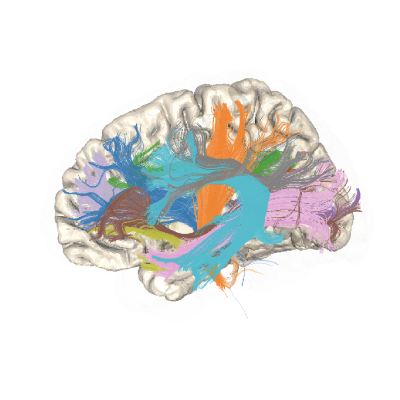How to add custom tissue properties from another pipeline#
Per default, pyAFQ calculates tract profiles of the FA and MD using DTI in every bundle that it recognizes. However, there is also a system for users to add tissue properties or other scalar images (i.e., 3D images with one numeric value per voxel).
In AFQ/definitions/image.py, there are many classes one can use to define
custom images. Two of these classes are particularly useful to
specify custom scalars. As a user, one should initialize one of these
classes and pass them to the AFQ.api objects, or write out the initialization as
a string inside of one’s configuration file for use with the CLI. To do this,
give an image object as an element of the scalars array passed to AFQ.api.group.GroupAFQ.
Then your custom image will be automatically used during tract profile extraction.
AFQ.definitions.image.TemplateImage: This class can be used if you want to transform a scalar you made in some template space to each subject space before using it.AFQ.definitions.image.ImageFile: This class can be used if you have your scalar in subject space, and there is a scalar file in BIDS format already for each subject.
As an example, one might have “ICVF” and “ODI” maps in a BIDS pipeline named “noddi”:
~/my_bids_path/
├── dataset_description.json
└── derivatives
├── noddi
│ ├── dataset_description.json
│ └── sub-01
│ └── ses-01
│ └── sub-01_ses-01_ICVF.nii.gz
│ └── sub-01_ses-01_ODI.nii.gz
└── vistasoft
├── dataset_description.json
└── sub-01
└── ses-01
└── dwi
├── sub-01_ses-01_dwi.bval
├── sub-01_ses-01_dwi.bvec
└── sub-01_ses-01_dwi.nii.gz
You can use AFQ.definitions.image.ImageFile
to provide these custom scalars to the AFQ.api objects:
ICVF_scalar = ImageFile(
suffix="ICVF",
filters={"scope": "noddi"})
ODI_scalar = ImageFile(
suffix="ODI",
filters={"scope": "noddi"})
api.GroupAFQ(
"my_bids_path",
scalars=["dti_fa", "dti_md", ICVF_scalar, ODI_scalar])
Or provide them using the CLI, by adding them to the scalars parameter:
scalars = ["dti_fa", "dti_md", "ImageFile(suffix='ODI', filters={'scope': 'noddi'})", "ImageFile(suffix='ICVF', filters={'scope': 'noddi')" ]