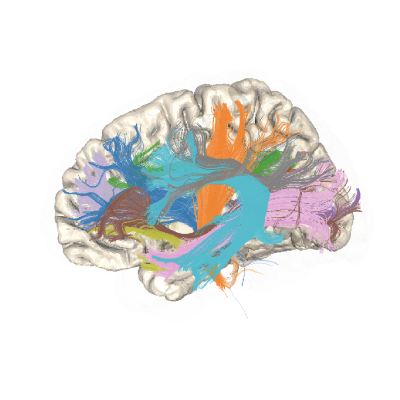Organizing your data#
pyAFQ works with BIDS compliant diffusion data. While not required it is the prefered data format for neuroimaging interoperability. Anatomical data and segmentation are optional. If a T1-weighted anatomical image and its segmentation are not provided, the software will use the diffusion data to estimate the parts of the image that comprise the white matter.
Note
The structure within the raw part of the BIDS directory doesn’t matter much to the pyAFQ software, as the software will not touch this data at all.
As part of its operation, the software will create another directory, under study/derivatives/afq, which will contain all of the derivatives created by the software.
Note
As the BIDS format for derivatives matures, we intend to update the pyAFQ software to support a fully BIDS-compliant set of derivatives. Both as inputs, as well as outputs.
Note
We rely heavily on DIPY for many of the underlying implementational details. DIPY I/O functionality enforces that tractography results be saved in the RASMM space (see this example for more explanation). This means that to transform the coordinates of streamlines stored in these files back into the subject-specific DWI space, they would have to be transformed through the affine stored in the header of the DWI nifti file.
Example data#
To get some example diffusion data formatted for input into pyAFQ, you can run:
import AFQ.data.fetch as afd
afd.organize_stanford_data()
This should create a folder in your home directory with a properly-formatted data set in a directory called stanford_hardi. Only the preprocessed diffusion data is required for pyAFQ:
~/AFQ_data/stanford_hardi/derivatives/vistasoft/
├── dataset_description.json
└── sub-01
└── ses-01
└── dwi
├── sub-01_ses-01_dwi.bval
├── sub-01_ses-01_dwi.bvec
└── sub-01_ses-01_dwi.nii.gz
See examples/plot_bids_layout for a more extensive example.
Preprocessing#
pyAFQ does not perform preprocessing. Instead, pyAFQ expects the outputs of a preprocessing pipeline in BIDS format. In the above example, the dataset was preprocessed using the VISTASOFT software. Other examples may use other common preprocessing software tools, such as dMRIPrep or QSIprep.
Note
The outputs of VISTASOFT are stored in its own pipeline folder, which we chose to call derivatives/vistasoft. In general, any folder name is valid, as long as the folder is inside of the derivatives folder.
Note
By default, pyAFQ will check all folders in derivatives for data. If you want to specify which pipeline pyAFQ should check for preprocessed data, pass that pipeline’s name to the dmriprep parameter. The name of the pipeline is specified in the dataset_description.json, it is not based on the folder name.