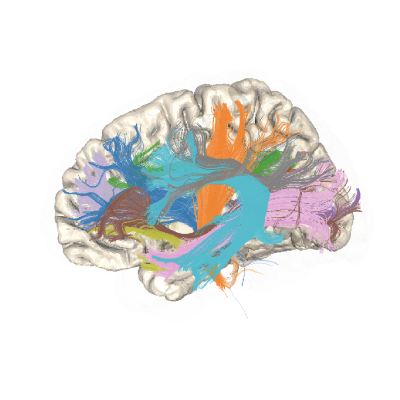Note
Go to the end to download the full example code.
Re-running pyAFQ#
Sometimes you want to change arguments and re-run pyAFQ. This could be to try different parameters, to run on changed data, or re-run after updating parameters due to an error.
pyAFQ saves derivatives as it goes, so if you re-run pyAFQ after changing parameters, it could use derivatives from previous runs with the old parameters.
To solve this, use the myafq.clobber() or myafq.cmd_outputs() methods. They are the same methods. They will delete previous derivatives so you can re-run your pipeline.
from AFQ.api.group import GroupAFQ
import AFQ.data.fetch as afd
import os.path as op
import os
We start with some example data. The data we will use here is generated from the Stanford HARDI dataset. We then setup our myafq object which we will use to demonstrate the clobber method.
afd.organize_stanford_data()
tracking_params = dict(n_seeds=100,
random_seeds=True,
rng_seed=2022,
trx=True,
num_chunks=True)
myafq = GroupAFQ(
bids_path=op.join(afd.afq_home, 'stanford_hardi'),
preproc_pipeline='vistasoft',
tracking_params=tracking_params)
###################
# Delete Everything
# -----------------
# To delete all pyAFQ outputs in the output directory, simply call::
#
# myafq.cmd_outputs()
#
# or::
#
# myafq.clobber()
#
# This is equivalent to running ``rm -r`` on all pyAFQ outputs. After this,
# you can re-run your pipeline from scratch.
#
# Here, we will delete everything and re-run with a different b0 threshold.
# The b0_threshold determines which b-values are considered b0.
# The default is 50.
myafq.cmd_outputs()
myafq = GroupAFQ(
bids_path=op.join(afd.afq_home, 'stanford_hardi'),
preproc_pipeline='vistasoft',
b0_threshold=100,
tracking_params=tracking_params)
myafq.export("b0")
{'01': '/home/runner/AFQ_data/stanford_hardi/derivatives/afq/sub-01/ses-01/dwi/sub-01_ses-01_b0ref.nii.gz'}
Delete Some Things#
To delete only specific types of derivatives while preserving others,
use the dependent_on parameter:
# Delete only tractography-dependent files
myafq.cmd_outputs(dependent_on="track")
# Delete only bundle recognition-dependent files
myafq.cmd_outputs(dependent_on="recog")
# Delete only profiling-dependent files
myafq.cmd_outputs(dependent_on="prof")
You can also specify exceptions - files to preserve:
# Delete all outputs except the tractography
myafq.cmd_outputs(exceptions=["streamlines"])
Here, we will change the tractography parameters, but we want to keep all derivatives not dependent on tractography. Typically, this means keeping The mapping from MNI space and fitted models, but deleting recognized bundles and tract profiles.
myafq.clobber(dependent_on="track")
tracking_params = dict(n_seeds=100,
random_seeds=True,
max_angle=60,
rng_seed=12,
trx=True,
num_chunks=True)
myafq = GroupAFQ(
bids_path=op.join(afd.afq_home, 'stanford_hardi'),
preproc_pipeline='vistasoft',
b0_threshold=100,
tracking_params=tracking_params)
myafq.export("streamlines")
##################
# Move Some Things
# ----------------
# The ``cmd_outputs`` method is flexible and can perform other file operations
# besides deletion. For example, to copy files::
# # Copy only files dependent on tractography
# myafq.cmd_outputs(
# cmd="cp",
# dependent_on="track",
# suffix="/path/to/backup/")
# Note: The method automatically adds ``-r``
# for "cp" and "rm" operations.
# Create backup directory
backup_dir = op.join(afd.afq_home, "stanford_hardi_backup")
os.makedirs(backup_dir, exist_ok=True)
# Move the outupts of AFQ to this directory
myafq.cmd_outputs(cmd="mv", suffix=backup_dir)
##############
# How It Works
# ------------
# The method works by:
# 1. Identifying all pyAFQ outputs in the output directory
# 2. Filtering based on the ``dependent_on`` parameter (if provided)
# 3. Removing any files listed in ``exceptions``
# 4. Executing the specified command (``rm``, ``mv``, ``cp`` etc.) on the remaining files
# 5. Resetting the workflow to ensure subsequent runs regenerate affected derivatives
#
# We plan to automate this process in the future.
(TractActor pid=5540)
0it [00:00, ?it/s]
(TractActor pid=5541)
1it [00:00, 1.27it/s]
(TractActor pid=5540)
1it [00:02, 2.46s/it]
(TractActor pid=5527)
15it [00:00, 148.95it/s]
(TractActor pid=5541)
17it [00:00, 25.61it/s]
(TractActor pid=5540)
19it [00:02, 10.27it/s]
28it [00:02, 10.74it/s]
(TractActor pid=5527)
28it [00:00, 137.17it/s]
(TractActor pid=5541)
28it [00:00, 28.43it/s]
Total running time of the script: (1 minutes 42.065 seconds)
Estimated memory usage: 662 MB