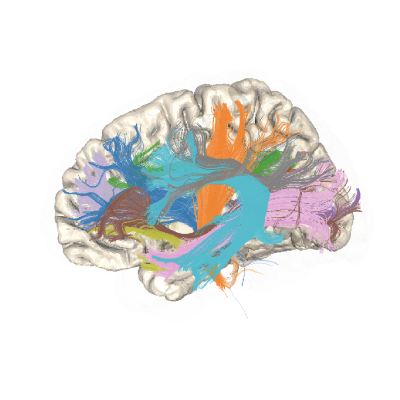Re-running pyAFQ#
There are many circumstances where you may want to re-run pyAFQ on the same data after changing some parameters or the data itself. This section describes how to do that. You will want to use the pyAFQ clobber or cmd_outputs methods. These are the same methods, clobber is just an alias for cmd_outputs. They are methods attached to both ParticipantAFQ and GroupAFQ.
The cmd_outputs method allows you to perform operations on existing pyAFQ outputs, which is particularly useful when you need to recalculate derivatives after changing parameters. The most common use case is removing outputs so they can be regenerated, or copying or moving outputs to a different location.
Method Parameters#
cmd(str, optional): The command to run on outputs. Default is ‘rm’ (remove). Other common commands might include ‘cp’ (copy) or ‘mv’ (move). Note that ‘-r’ will be automatically added when operating on directories.dependent_on(str or None, optional): Specifies which derivatives to perform the command on:None: Perform on all outputs"track": Only outputs dependent on tractography"recog": Only outputs dependent on bundle recognition"prof": Only outputs dependent on bundle profiling
Default is None (all outputs). All “recog” outputs are dependent on “track” outputs, and all “prof” outputs are dependent on “recog” outputs. This means that if you specify “track”, it will also remove all “recog” and “prof” outputs, for example.
exceptions(list of str, optional): List of output names that should be excluded from the command. For example, you might want to remove all tractography-dependent files except the cleaned streamlines. Default is an empty list.suffix(str, optional): Additional command parts that should come after the filename. Default is an empty string.
Examples#
Remove all pyAFQ outputs to completely re-run the pipeline:
afq_object.clobber()
Remove only the outputs that depend on tractography (useful if you changed tracking parameters):
afq_object.clobber(dependent_on="track")
Move all outputs to a backup directory:
afq_object.cmd_outputs(
cmd="mv",
suffix="backup_directory/")