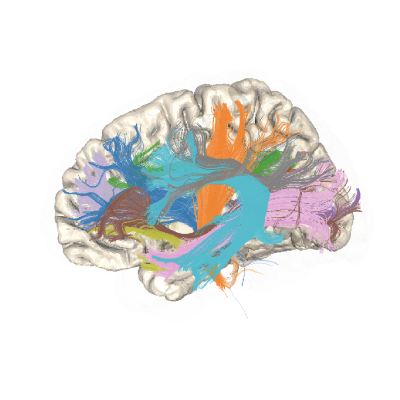Adding Definitions#
pyAFQ uses definitions to allow users to customize the mappings and
images (see The pyAFQ Image API and The
pyAFQ Mapping API), used by the
AFQ.api.group.GroupAFQ object. All definitions ultimately
inherit from AFQ.definitions.utils.Definition. For a given
subject and session within the API, a definition is used to create a
given mask, map, etc. Definition-inherited classes must have two
methods: __init__ and find_path. The requirements of each of these
methods are described below:
Definition-inherited classes have an __init__ method which the users uses to configure the the definition for a given instance of the
AFQ.api.group.GroupAFQobject. These __init__ methods must be thoroughly documented as they are what the user interacts with. The class must have attributes of same name as the __init__ args. This is important for reading/writing Definition-inherited classes as arguments to config files.The api calls find_path during the
AFQ.api.group.GroupAFQobject initialization to let the definition find relevant files for the given subject and session. All find_path methods have the same input: bids_layout, from_path, subject, session. SeeAFQ.definitions.image.ImageFile.find_path()for an example. If your definition does not need to run anything duringAFQ.api.group.GroupAFQobject initialization, simply override this method with a method that only passes (seeAFQ.definitions.image.FullImage.find_path()source for an example.)
Furthermore, mapping and image definitions each have their own required methods. Here is the mapping required method (get_for_subses):
The
AFQ.api.group.GroupAFQobject calls get_for_subses to get the map during workflow construction or execution. get_for_subses should return a “mapping”. The “mapping” must have transform and transform_inverse functions which each accept two arguments: (1) an ndarray called data and (2) **kwargs. get_for_subses takes as input self, subses_dict, reg_template, and reg_subject.
Image definitions require get_name, get_image_getter, get_image_direct:
get_name has no inputs and returns a name which should uniquely identify this image.
get_image_getter returns a method which can be called as task in the task workflow specified by its one input, task_name. This method can have any valid inputs for its task module and ouputs an image.
get_image_direct returns the image. It is similar to get_image_getter, but is called directly instead of being a task. Thus there are stricter restrictions on its inputs (see
AFQ.definitions.image.B0Image.get_image_getter()for an example). Some images cannot be generated using this method because they rely on later derivatives. In this case, raise a value error.